 Have you heard of Smising? Porting? Sim Swap? Social Engineering? Man in the Middle Attack? These are just a handful of new terms hitting the scam market. And nowadays, it seems like there is a different swindle happening every other week.
Have you heard of Smising? Porting? Sim Swap? Social Engineering? Man in the Middle Attack? These are just a handful of new terms hitting the scam market. And nowadays, it seems like there is a different swindle happening every other week.
Fraudsters are getting creative and finding loopholes around ways to gain access to your personal information. Read on to learn about the current scams, so you can protect yourself from becoming a victim of these horrible offenses.
Smishing
Smishing gets its name from the term SMS (short messaging system), which is a text message. It is a mash up from the term phishing, which refers to a fraudster’s attempt to get you to reveal personal information that can be used to scam you.
Most of the time, a scammer will ask you for information via text that includes a link that they want you to click on. Or you might receive a phone call. An example might be when you receive an email or text that says you won a contest or maybe a message that looks like it came from your bank. If anyone asks for your birthdate, social security number, credit card number, name of the street you live on, or any other personal details, it’s most likely someone is trying to trick you.
Porting
Porting is when you change phone carriers, but you want to keep the same phone number. For example, your current cell number is with AT&T, but you want to switch Verizon. You want to take your number with you, which is super convenient.
This is the scary thing – If someone can impersonate you and port your number to a new carrier without you knowing about it, they can intercept messages coming in from your personal accounts, which mean they would even get authentication messages that are connected to your login details. You won’t even know it happened until your phone has lost service and try to gain access to your accounts.
Sim Swap
Sim refers to a SIM card. A SIM card is the small chip that usually goes in a tiny slot on the side of your cell phone. It connects you to your mobile network.
A fraudster can initiate a SIM swap by using your own personal information against you. Once they have your information, they could try to call your cell phone service. If they convince the provider rep that they are you, they will ask them to link your service to a SIM card that they own. This allows them to re-route all your calls and text messages to their device, which gives them access to authenticate and deactivate your phone.
Social Engineering
You probably know this one, you just didn’t know there was a term for it. Social Engineering is when a scammer tries to convince you that they are someone you know. They try to get you to reveal some personal information about that person that they can use against them. For example, a scammer might tell you that one of your family members (John, for example), is in jail and needs your help. They might say that John needs bail money to get out. They might say that they are willing to work with you and might even pretend to be kind and concerned for John.
Don’t fall for it. Hang up, don’t respond to social media messages, and don’t click on links.
Man in the Middle Attack
This type of attack happens when a fraudster puts themselves in the middle of your authentication process by attempting to get your code, so they can use it to impersonate you to the company that issued the code. It sounds a bit complicated, but it isn’t. Once a scammer has your login, they can trigger an authorization code and make changes to your account.
An authentication code is sent to you, then the scammer calls or texts you pretending to be the company, so they can complete their scam transaction. Once they have that code from you, they can change your password and lock you out of your account.
Cyber-attacks and scams are scary to think about, because they can happen through phone calls, text messages, social media, even regular mail. Continue to educate yourself and know the warning signs, so that you know what to do if a scammer tries to contact you.
 Let’s be real. Scammers don’t seem to be slowing down any time soon. They will always be out there lurking for the next victim. And unfortunately, travelers are frequently targeted by scammers – particularly hackers. Your personal data is much more valuable than your personal items. But, with these simple steps, you can make it much harder for thieves to steal your information.
Let’s be real. Scammers don’t seem to be slowing down any time soon. They will always be out there lurking for the next victim. And unfortunately, travelers are frequently targeted by scammers – particularly hackers. Your personal data is much more valuable than your personal items. But, with these simple steps, you can make it much harder for thieves to steal your information.
 Let’s start with the basics. Gift cards are for gifts – not for payments. We buy gift cards to give to someone as a present. A birthday, a graduation, an anniversary, a holiday, a promotion, or other gift giving reasons. Never ever, under any circumstances, buy a gift card and then read the numbers to someone you don’t know over the phone. That has scam written all over it.
Let’s start with the basics. Gift cards are for gifts – not for payments. We buy gift cards to give to someone as a present. A birthday, a graduation, an anniversary, a holiday, a promotion, or other gift giving reasons. Never ever, under any circumstances, buy a gift card and then read the numbers to someone you don’t know over the phone. That has scam written all over it. Merry Christmas and Happy New Year from Privacy for Cops! We are grateful for the work we get to do every day in helping to protect law enforcement officers, publicly appointed officials, and their families, from the exposure of their personal information online.
Merry Christmas and Happy New Year from Privacy for Cops! We are grateful for the work we get to do every day in helping to protect law enforcement officers, publicly appointed officials, and their families, from the exposure of their personal information online. With respect, honor, and gratitude ~ Thank you to all those who served our beautiful country.
With respect, honor, and gratitude ~ Thank you to all those who served our beautiful country. Have you heard of Smising? Porting? Sim Swap? Social Engineering? Man in the Middle Attack? These are just a handful of new terms hitting the scam market. And nowadays, it seems like there is a different swindle happening every other week.
Have you heard of Smising? Porting? Sim Swap? Social Engineering? Man in the Middle Attack? These are just a handful of new terms hitting the scam market. And nowadays, it seems like there is a different swindle happening every other week. Location privacy is an important part of staying safe. Nowadays, cell phones and all kinds of apps, can not only track your location, but share your location too. The scary part is that this can happen even without your knowledge.
Location privacy is an important part of staying safe. Nowadays, cell phones and all kinds of apps, can not only track your location, but share your location too. The scary part is that this can happen even without your knowledge.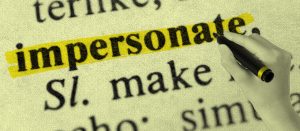 Impersonation scams online have significantly increased. Bank of America, Wells Fargo, Chase, and Citibank to name a few, are the latest banks to be targeted. Scammers are fraudulently impersonating customers by using stolen identities, while also pretending to be representatives working on their behalf. Remember, financial industries such as these will never contact you to request money using Zelle or Wire Tranfer.
Impersonation scams online have significantly increased. Bank of America, Wells Fargo, Chase, and Citibank to name a few, are the latest banks to be targeted. Scammers are fraudulently impersonating customers by using stolen identities, while also pretending to be representatives working on their behalf. Remember, financial industries such as these will never contact you to request money using Zelle or Wire Tranfer.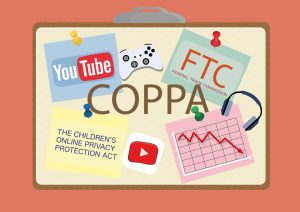 With the rise in popularity among electronics, there have been a lot of recent concerns about the privacy of children, teenagers, and young adults alike. And although children under the age of 13 can legally give out personal information with their parents’ permission, many websites, particularly social media sites, can collect personal information about them, such as their name, birth date, and email address.
With the rise in popularity among electronics, there have been a lot of recent concerns about the privacy of children, teenagers, and young adults alike. And although children under the age of 13 can legally give out personal information with their parents’ permission, many websites, particularly social media sites, can collect personal information about them, such as their name, birth date, and email address.
